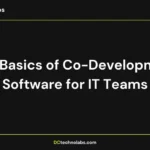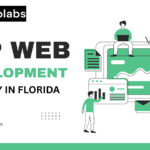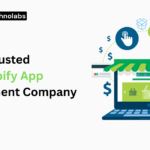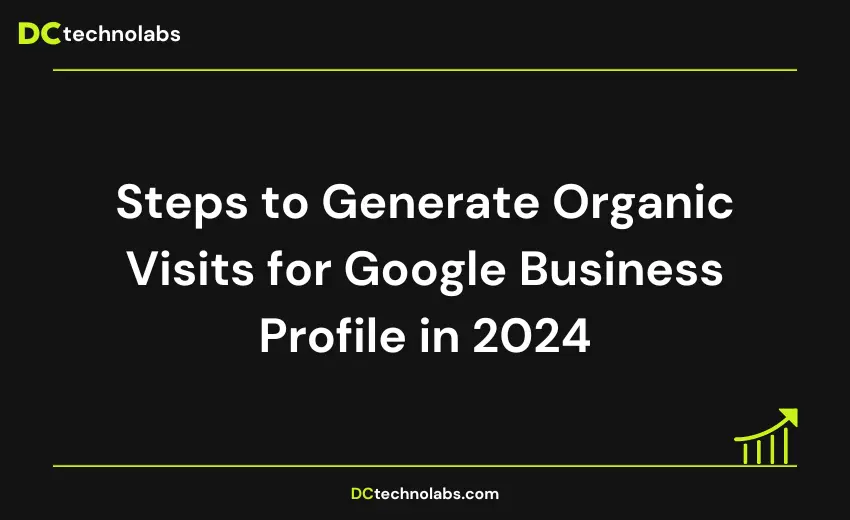
A Google Business Profile is like a special online page just for your business. It shows up when people search for your business on Google. This page can have your address, phone number, photos, and even customer reviews. Having more people visit your Google Business Profile is very important because it can help more people learn about your business and decide to visit or contact you. In this blog, we will talk about the easy steps you can take to generate organic visits for Google Business Profile in 2024.
Table of Contents
Keep Your Information Updated
It’s very important to make sure all the information on your Google Business Profile is correct and up to date. This means checking your address, phone number, and business hours to make sure they are right. Imagine if someone tries to visit your business and finds out that the information is wrong. They might get frustrated and not want to come back.
To update your information, simply login to your Google Business Profile and make the necessary changes. Here’s how you can do it:
- Log In: Go to the Google My Business website and log in with your Google account.
- Select Your Business: Choose your business from the list if you have multiple profiles.
- Edit Information: Click on the “Info” tab and update your address, phone number, business hours, and any other relevant details.
- Save Changes: Don’t forget to save your changes once you’ve updated your information.
Keeping your information current helps people trust your business and makes it easier for them to find you. Accurate information means potential customers can reach you without any confusion.
Add Good Photos
Photos are a great way to show people what your business looks like. When you add nice pictures of your business, it makes your profile look more attractive. You can add photos of the inside and outside of your business, your products, and even happy customers (with their permission).
Good photos help people get a better idea of what to expect when they visit your business. Here’s how you can make sure your photos are great:
- Take Clear and Bright Photos: Make sure your photos are not blurry or too dark. Use natural light if possible.
- Show Different Angles: Take pictures from different angles to give a complete view of your business.
- Highlight Important Areas: Show important areas like the entrance, product displays, and any unique features of your business.
- Include People: If possible, include photos of happy customers or staff members. It gives your company a warm, inviting appearance.
Make sure your photos are clear and bright so they look nice on your profile. High-quality photos can attract more visitors and give them a positive impression of your business.
Write a Great Description
Your business description is like a short story about what your business does. It’s important to write a simple and clear description so people can easily understand what your business is all about.
Try to use words that people might search for when looking for a business like yours. For example, if you run a bakery, you might use words like “fresh bread,” “delicious cakes,” and “daily specials.” Here’s how to write a great description:
- Be Clear and Concise: Write in simple language that anyone can understand. Avoid using complex words.
- Include Keywords: Think about the words people might use to find your business. As you write your description, include these keywords organically.
- Highlight What Makes You Unique: Mention what makes your business special. This could be your products, services, or the way you treat your customers.
- Keep It Short: A short and sweet description is often better than a long one. People want to get the information quickly.
A good description helps people know why they should choose your business over others. It can attract more visitors by clearly explaining what you offer and why you’re the best choice.
Collect Customer Reviews
Customer reviews are very important for your Google Business Profile. When people see positive reviews, they are more likely to visit your business. Reviews from real customers provide social proof, which means people are more likely to trust your business if they see that others have had good experiences. Positive reviews can make potential customers feel more confident about choosing your business.
To get more reviews, you can ask your happy customers to leave a review. You can do this in person, right after a good experience, or you can send them a friendly email with a link to your profile. Here’s a simple way to ask: “We hope you enjoyed your visit today! If you have a moment, please leave us a review on our Google Business Profile. Your feedback means a lot to us!”
Make sure to thank them for their time and let them know how much you appreciate their feedback. When people feel appreciated, they are more likely to leave a review. Good reviews can really help attract more visitors to your profile and boost your business’s reputation.
Respond to Reviews
It’s not just enough to collect reviews; you should also respond to them. When you reply to reviews, it shows that you care about what your customers think. This establishes trust and shows your respect for their viewpoints.
Express gratitude to the reviewer for their kind words if it is positive. Saying something like, “Thank you for your amazing review! We’re excited that you found our services helpful. We look forward to seeing you soon! This not only expresses gratitude but also invites the client back.
If someone leaves a negative review, apologize and try to address their concerns. You might say, “We regret knowing about your experience. Please reach out to us so we can make things right.” This shows that you are willing to improve and that you value all feedback. Responding to reviews can help build a strong relationship with your customers and encourage others to leave their own reviews.
Post Regular Updates
Posting regular updates on your Google Business Profile keeps it active and interesting. These updates can include news about new products, special offers, or any events your business is hosting. For example, if you are having a sale or launching a new product, share that information on your profile.
Regular updates help keep your business in the minds of your customers. When people see fresh content, they know your business is active and engaged. This can attract new visitors and keep existing customers coming back. Regular posts also show that you care about keeping your customers informed and involved with your business.
Use Simple Keywords
The words and phrases people use for their online searches are known as keywords. Using simple and relevant keywords in your profile description and posts can help your profile show up in more searches. Think about what words people might use when looking for your business and include those in your content.
For example, if you own a pet store, you might use keywords like “pet supplies,” “dog food,” and “pet grooming.” These are words that people are likely to search for when looking for a pet store. Adding these organic keywords to your posts and description will increase the number of people to find your profile. However, keep in mind not to overuse the terms. Make sense and sound natural when utilizing them.
Link Your Website
Having a link to your website on your Google Business Profile is very helpful. It helps users to find out more about you and your offerings. Make sure your website link is easy to find on your profile.
When people click on the link, they can visit your website to get more detailed information about your products or services. This can help drive more traffic to your website and provide more information to potential customers. For example, if someone wants to see your full product range or read more about your services, they can easily find that information on your website.
By linking your website, you make it easier for customers to connect with your business and learn more about what you offer. This can lead to more visits to both your profile and your website, helping your business grow.
Check Your Profile Often
Verifying that everything on your Google Business Profile is accurate and up-to-date on a regular basis is a smart idea. This means looking at your profile frequently to ensure that all the information, like your address, phone number, and business hours, is still accurate. If any details change, update them right away.
When you check your profile, look for any new reviews from customers. Respond to these reviews to show that you care about their feedback. Also, see if there are any questions from customers and answer them promptly. This helps build trust and shows that you are attentive to your customers’ needs.
Additionally, keep an eye out for any updates that might be needed. For example, Make sure to include details about any upcoming events or new products on your profile. By checking your profile often, you can catch any mistakes early and keep your profile looking professional and trustworthy. Regular checks ensure that your profile always has the most current and correct information, which can help more people find and trust your business.
Let DC Technolabs Generate Organic Visits for Your Google Business Profile
If you find it challenging to manage your Google Business Profile and generate more visits, DC Technolabs is here to help. Managing a Google Business Profile can be time-consuming and sometimes tricky, but our team of experts can take care of everything for you.
We can help by updating your profile regularly, adding high-quality photos, and writing clear and engaging descriptions. Our team knows how to use the right keywords to make your profile more visible in searches, which can attract more visitors. We can also manage customer reviews, responding to both positive and negative feedback in a professional manner.
By letting DC Technolabs handle your Google Business Profile, you can focus on running your business while we help you get more organic visits and attract more customers. Get in touch with us right away to find out more about how we can support your business. We are dedicated to making your business grow by ensuring your Google Business Profile is always in top shape.
Conclusion
In conclusion, keeping your Google Business Profile updated, adding good photos, writing a great description, collecting and responding to reviews, posting regular updates, using simple keywords, linking your website, and checking your profile often are all important steps to generate more organic visits.
By following these steps, you can make your profile more attractive and helpful to potential customers. It’s like taking care of a garden: regular attention and care make it flourish. Start using these tips today and see how they can help your business grow. Remember, a well-maintained Google Business Profile can make a big difference in attracting more people to your business.
If you found this blog helpful, check some of the other blogs below:
- The Basics of SEO and Digital Marketing Explained
- A Step-by-Step Guide to eCommerce Website Development
By implementing these steps, you can significantly increase organic visits to your Google Business Profile and enhance your online presence. For more tips and updates, follow us on our social media platforms: Instagram, Facebook, LinkedIn, and Twitter.