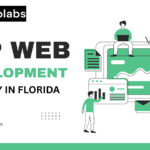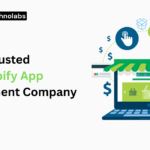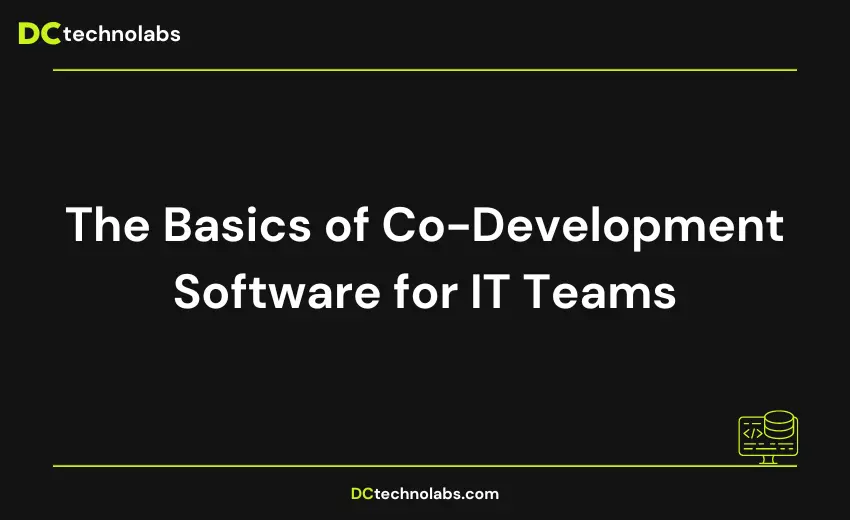
Co-development software is a special kind of tool that helps teams work together on creating software. Imagine you and your friends working on a big school project, but instead of doing everything separately, you all work together, sharing ideas and helping each other. This is what co-development software does for IT teams. In this blog, we’ll explore what co-development software is, how it works, its benefits, and how you can use it to make your IT projects better.
Table of Contents
- What is Co-Development Software?
- How Co-Development Software Works?
- Benefits of Co-Development Software for IT Teams
- Choosing the Right Co-Development Software
- Setting Up Co-Development Software for Your IT Team
- Best Practices for Using Co-Development Software
- Overcoming Common Challenges
- Real-Life Success Stories
- Collaborate with DC Technolabs for Co-Development Software
- Conclusion
What is Co-Development Software?
Co-development software is like a virtual workspace where IT teams can collaborate on software projects. Think of it as a big online classroom where everyone can write on the board, share their notebooks, and talk about their ideas. It helps teams work together, even if they are in different parts of the world. With co-development software, team members can write code, fix bugs, and track their progress all in one place.
In this virtual classroom, everyone has access to the same tools and information. This means that if someone makes a change or finds a mistake, everyone else can see it right away. This real-time collaboration is crucial for creating high-quality software efficiently. It’s like having a team meeting where everyone can contribute at the same time, no matter where they are.
How Co-Development Software Works?
Using co-development software is like building a LEGO set with your friends. Each person has a part of the set to build, and everyone can see what others are doing. When someone finishes their part, they add it to the whole set. Co-development software lets team members write code, share it with others, and combine their work into one final product. It’s all about teamwork and communication. Everyone knows what needs to be done, who is doing it, and when it will be finished.
Step-by-Step Process:
- Start a Project: The team leader creates a new project in the co-development software and invites all team members to join. It’s like setting up a new LEGO set and giving everyone their own pieces to work on.
- Assign Tasks: Tasks are assigned to each team member based on their skills. For example, one person might be good at building the base of the LEGO set, while another is great at adding detailed pieces. In software development, one person might write the code for the user interface, while another handles the database.
- Work Collaboratively: Team members start working on their tasks. They can see what others are doing in real time, which helps them avoid duplicating work or making conflicting changes. It’s like building your part of the LEGO set while keeping an eye on how others are progressing.
- Share and Review: Team members submit their finished work to the group as an entire unit. This is like putting your finished LEGO pieces together to see the bigger picture. Team members review each other’s work, suggest improvements, and make necessary changes.
- Integrate Work: Once all tasks are completed and reviewed, the team combines their work into a single, unified product. This final integration ensures that all parts fit together perfectly, just like the pieces of a LEGO set.
- Test and Debug: The integrated product is tested to make sure everything works correctly. If any bugs or issues are found, they are fixed promptly. This step ensures that the final software is ready for use, just like making sure the LEGO set is built correctly and is sturdy.
Benefits of Co-Development Software for IT Teams
Co-development software has many benefits that can help IT teams work more effectively. One of the main benefits is that it makes it easier for team members to share their ideas and work together. Imagine working on a school project where everyone can see what others are doing, add their own ideas, and help each other out. This is what co-development software does for IT teams. It improves communication, so everyone knows what’s going on and can stay on the same page.
Another benefit is that it helps with project management. With co-development software, you can keep track of who is doing what and when it needs to be done. This way, the project can move forward smoothly without any confusion. Think of it like a class schedule where everyone knows what subject is next and who is teaching it. This organization helps prevent mistakes and makes sure everything gets done on time.
Co-development software also increases productivity. When everyone can work together easily, they can get more done in less time. Imagine building a LEGO set with your friends. If everyone knows what part they need to build and can see how it fits into the whole set, you’ll finish much faster than if you worked separately. Finally, co-development software helps teams create better software because they can quickly find and fix problems together. It’s like having a team of friends who can help you solve a tricky math problem – it’s much easier and faster with help.
Choosing the Right Co-Development Software
Choosing the right co-development software for your IT team is important. You need to find software that fits your team’s needs and is easy to use. First, think about what your team needs. If your team needs to work on code together, look for software that has a good code editor and version control. A code editor is like a special notebook for writing code, and version control keeps track of changes so you can always go back to an earlier version if needed.
If communication is important for your team, find software with good chat and video call features. This will help your team talk to each other easily, just like using a phone or video call to chat with friends. It’s also helpful to try out different options to see which one works best for your team. Imagine trying on different pairs of shoes to find the ones that fit best and are the most comfortable.
Setting Up Co-Development Software for Your IT Team
Setting up co-development software for your IT team is like setting up a new classroom. First, you need to get the software and install it on everyone’s computers. This is like setting up desks and chairs in the classroom. Next, create a project and invite your team members to join. This is like writing everyone’s name on the classroom list.
Ensure that everyone understands their jobs and how to use the software. This is like having a first day of school where the teacher explains how the class will work and what everyone’s job will be. It’s also important to set up a system for organizing your work, like creating folders for different parts of the project and setting deadlines for tasks. This is like having different subjects and a schedule so everyone knows what to do and when it needs to be done.
Best Practices for Using Co-Development Software
To get the most out of co-development software, it’s important to use it effectively. Here are some best practices:
- Check In Regularly: Make it a habit to check in with your team regularly. This helps everyone stay updated on the project’s progress. It’s like having regular class meetings to see how everyone is doing and what needs to be done next.
- Communicate Clearly: Share updates on your progress and ask for help when needed. Clear communication is key to making sure everyone knows what’s going on and can work together effectively. Imagine a group project where everyone shares their part and asks questions if they’re unsure – it helps the project go smoothly.
- Encourage Feedback: Encourage everyone to give feedback and collaborate on solving problems. This helps improve the quality of the work and makes sure everyone is involved. It’s like getting suggestions from friends on how to improve your art project – their ideas can help make it better.
- Keep Organized: Keeping your work organized and setting clear goals will help your team stay on track. This is like having a organized classroom and a clear plan for the day – it makes it easier to get things done.
By following these best practices, your IT team can make the most of co-development software and create great projects together.
Overcoming Common Challenges
Like any tool, co-development software can come with challenges. One common challenge is that team members might have trouble using the software or understanding their roles. For example, if someone is new to the software, they might not know how to navigate it or use its features effectively. This can slow down the project and cause frustration.
To overcome these challenges, it’s important to provide training and support for your team. This can be done by organizing training sessions where team members can learn how to use the software step by step. Think of it like a teacher showing students how to use a new tool in class. Make sure everyone has a chance to ask questions and practice using the software until they feel comfortable with it.
Another challenge is communication issues. Sometimes, team members might not share information clearly, which can lead to misunderstandings and mistakes. To address this, encourage open and regular communication. For instance, you could have daily or weekly meetings where everyone updates each other on their progress and discusses any problems they’re facing. This is similar to a class meeting where everyone talks about their homework and any difficulties they have.
By providing proper training and encouraging clear communication, you can help your team overcome these challenges and use co-development software effectively.
Real-Life Success Stories
Many IT teams have successfully used co-development software to create amazing projects. Here are two real-life examples:
- Mozilla Firefox Development Team: Mozilla, the company behind the popular Firefox web browser, uses co-development software to manage its open-source projects. Developers from all over the world contribute to the Firefox codebase using tools like GitHub. This allows them to collaborate in real time, share updates, and review each other’s code. By using co-development software, Mozilla has been able to release updates and new features efficiently, ensuring the browser remains competitive and secure.
- Slack Development Team: Slack, a widely used communication platform, was developed using co-development software. The development team spread across different locations, used tools like GitHub and Jira to manage their code and track project progress. This allowed them to collaborate effectively, despite being in different time zones. By using co-development software, the Slack team was able to rapidly iterate on their product, adding new features and fixing bugs quickly. This approach played a significant role in making Slack a popular tool for businesses worldwide.
These examples show how co-development software can help teams work together efficiently, no matter where they are located.
Collaborate with DC Technolabs for Co-Development Software
If you’re looking to outsource your work, then collaborate with DC Technolabs. By using co-development software, we can help your team set clear goals, communicate effectively, and work together smoothly. This software is like a tool that makes it easier for everyone to do their part and see how it fits into the bigger picture.
Whether you’re an experienced project manager or a team member wanting to improve how you work with others, we can make your projects more efficient. Our approach focuses on enhancing teamwork, saving time, and ensuring your projects are completed before the deadline. With DC Technolabs, you’ll find that collaboration becomes seamless, and your team can achieve more together.
Conclusion
Co-development software is a vital tool that makes teamwork easier and more effective. At DC Technolabs, we focus on working closely with your team to boost efficiency, save valuable time, and finish projects ahead of schedule. Explore the benefits of co-development software with us and see how it can transform your project outcomes.
If you found this blog helpful, check some of the other blogs below:
- Steps to Generate Organic Visits for Google Business Profile in 2024
- Understanding the Basics of Good Web Design: What Makes a Site Great?
To stay updated on the latest trends in co-development software and collaborative IT solutions, follow us on Instagram, Facebook, LinkedIn, and Twitter.